The so called bounce rate can be a significant indicator for a website’s performance. However a high bounce rate doesn’t necessarily mean that a page is underperforming. While it can be a marker for problems like “The page’s content doesn’t fit its heading” it could as well also mean “User quickly find what they have been looking for!”.
In the following we will take a closer look at how to determine which category fits certain pages.
What is the bounce rate anyway?
When looking into this topic it is first of all crucial to understand how Google Analytics calculates the bounce rate. According to Google it is defined as:
“Bounce Rate is the percentage of single-page sessions (i.e. sessions in which the person left your site from the entrance page without interacting with the page).”
So we see that all sessions where the user doesn’t visit further pages (in a nutshell: doesn’t click anything) are being counted as bounces, no matter how long the user lingers on a page.
In summary the bounce rate consists of:
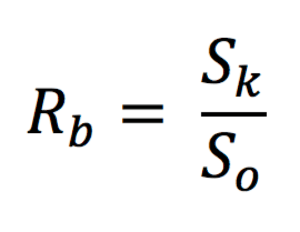
Rb …… Bounce Rate
Sc …… Sessions with click
Sn …… Sessions with no click
One can easily see that this kind of calculation is flawed.
What is a good bounce rate?
As Google counts all sessions that don’t lead to further interaction as bounces, the overall bounce rate should not be accepted unquestioned. In the case a website only consists of a single page (so called “one-pager”) it is only natural to see an outstandingly high bounce rate as the users will most certainly find all needed information on a single page without having to visit further ones.
A similar picture can be seen with single blog posts. A high bounce rate from these articles doesn’t mean they are bad. Even a user reading the whole article before leaving the page will be counted as a bounce.
This fact should always be kept in mind when interpreting Google Analytics data and avoiding unnecessary time loss when trying to optimize an already well performing page.
Measuring the real bounce rate
This fundamental flaw can be easily fixed by applying a small tweak to the Google Analytics code snippets. With the function setTimeout(); a session will only be counted as a bounce if the user spends less time on a page than previously defined. In our case we set it to 50 seconds.
rd ein Signal an Google Analytics gesendet, genauso als wäre etwas angeklickt worden.
<script>
(function(i,s,o,g,r,a,m){i['GoogleAnalyticsObject']=r;i[r]=i[r]||function(){(i[r].q=i[r].q||[]).push(arguments)},i[r].l=1*newdate();a=s.createElement(o),m=s.getElementsByTagName(o)[0];a.async=1;a.src=g;m.parentNode.insertBefore(a,m)})(window,document,'script','https://www.google-analytics.com/analytics.js','ga');
ga('create', 'UA-XXXXXXXX-X', 'auto');
ga('send', 'pageview');
setTimeout(ga('send', 'event', 'No Bounce', '50 Seconds'), 50000);
</script>
This way, for example, every user who spends more than 50 seconds on a certain page won’t be counted as a bounce anymore. By doing so the bounce rate displayed in Google Analytics becomes much more realistic and significant.
Does the bounce rate affect my Google rankings?
In many cases the question arises whether a high bounce will affect one’s rankings in a negative way.
As a general reassurance we can say:
No, it does not!
Google knows as good as we do, that a high bounce rates doesn’t necessarily indicate a bad website or irrelevant content.
What Google however does include in its ranking factors is the so called “bounce back rate” (aka “Pogo-sticking”), which is a certain behavioral patter on Google searches.
Whenever a user hits a search result and then goes back to the search result page within seconds it is counted as a negative factor.

